Step 1. Open Google Maps
Step 2. Type address. In this example, we are using the Whitehouse – 1600 Pennsylvania Avenue, Washington DC

Step 3. Right-click on the red map icon.
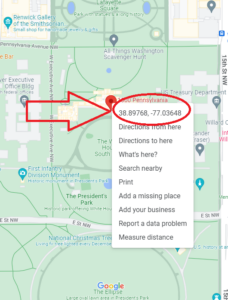
Step 4. Use the latitude and longitude coordinates you obtained in Step 3 in the url. You need to format it exactly the way it is shown here with a question mark after the domain name, followed by ‘lat=’, then paste the first number. Then type the ‘&’ sign followed by ‘lng=’ with the second coordinate. So, for this example – https://demo.sbconx.com?lat=38.897676128288765&lng=-77.0364826440896. Now when you go to that site you will be shown businesses located there.